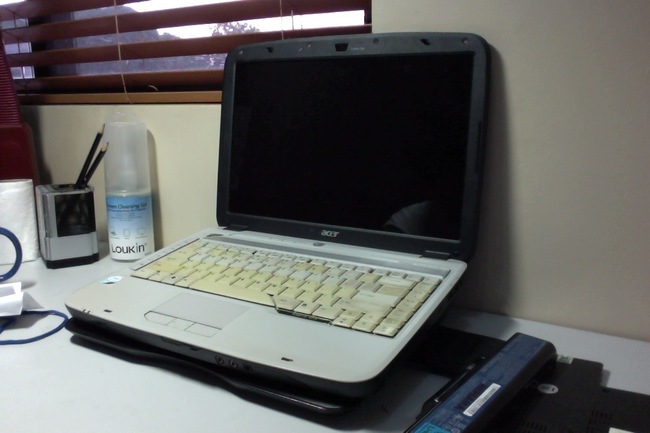The Road to Linux, Part 1
or why I decided to refurbish an unused five-year-old PC
I had a thing for free and open source software back when I was around 11 or 12 years old. It was a time when I first opened myself up to the internet: my dad had just hooked us up to a DSL connection, with amazingly fast speeds compared to dial-up. I was no longer content with playing video games or visiting flash websites; I dabbled a bit in programming, first learning qBasic then moving to C++ and Python. At the end of seventh grade, I would get my own laptop, which liberated me at last from the old beige box in the family room. My boredom over the summer days led me to pore over different pages on Wikipedia, where I learned about GNU, its philosophies, what free and open source meant, and of course, Linux.
To the 12-year-old me, Linux represented a new frontier in my thirst for computing knowledge. I mean, this was a completely new operating system that wasn’t Windows! I downloaded my own copy of Ubuntu, installed it on an old flash drive, and live-booted it on my system.
It was different, and in a way that I didn’t like. The interface was slow and laggy, and I thought the GRUB boot loader was ugly as hell. Even though Ubuntu never completely represented the many different distributions out there, I was completely turned off at the OS, and brushed it aside as something that wasn’t really worth learning, not until there was some improvement. I never came back to it for a few years.
Fast forward to today. I’ve graduated from three different laptops and now do most of my work on a MacBook Pro. My programming is now a mere hobby on the side while I focus on keeping my grades up, dabbling in music here and there. I’m an average internet user: I’ve gone and left 4Chan, lurked on MetaFilter, and am now relatively active on Reddit. Things were different, but some things persisted.
I could say my interest in Linux was sparked after going through the ins and outs of OSX, a similar UNIX-like operating system. Starting again wasn’t any different: I installed the latest version of Ubuntu onto my BootCamp partition. It was a pain to set up due to the fact that it used to hold an EFI install of Windows 8 (which also needed a bit of magic to get working; out of poor practice, I never documented any of it, and I don’t exactly remember how anymore). I got into the system, customized it as far as I can, and tried to get a grasp of installing software, learning bash, embracing the command line, and all. The latest version of Ubuntu was much different from the one I tried when I was 12: the Unity desktop environment was a new experience in itself, and things just worked the way you would expect a modern operating system to. I left the system wanting more, though.
It was here where I discovered the distribution called Arch Linux. Its philosophy was to keep everything simple, and, from what I read, came with only the bare essentials to get a working system up and running. I saw what others on the internet turned it into (shoutout to the subreddit /r/unixporn): beautiful, customized systems, a mix of different window managers and desktop environments, and a good helping of command line applications. I didn’t understand what was really going on then, but I knew I wanted to play around with a system like this.
But my first task was to get some old hardware to run this on. I figured toying with my work laptop would be too risky, considering my entire academic success is hinged on whether it would boot up or not. I already took a big risk trying to make that weird EFI dual boot work around December of 2012, which, from what I vaguely remember reading, had the very real possibility of bricking your entire system. Familiarizing myself with the nuances of this distro and eventually playing around with this system on a ‘disposable’ setup would be a better start.
The first system that came to mind was my fabled Acer laptop; the same one from the first paragraph. In comparison to today’s portable computers, that thing was a beast: Sporting a 1.6 GHz Intel Celeron M processor and 1GB of RAM, it was also heavy enough at 2.6kg to worsen my scoliosis from carrying it to class in a messenger bag almost every day and had a battery life of about two hours maximum in its heyday, although slowly dropping off to nil in about three years. Nevertheless, it served its user well and simply wouldn’t die in its six years of use (save for the battery). It was on this laptop that I got into (and left, several times) video game development. The original Grand Theft Auto III trilogy of games ran well on this setup too. The laptop was handed down to my little sister, who used it for a few more years before its charger port gave up, giving her the leverage to convince our parents to buy her a MacBook Pro too.
I found the old system tucked away in the home office, wedged between my father’s old papers. Thankfully the charger was still with it, too. but after plugging it all in and pressing the power button… nothing.
I opened up the laptop, trying to reach for the charger port, trying to solder back any loose connections in the process. I reconnect the charger and try to power on the system one more time when I hear a faint pop from the charger port. I hastily unplug everything as the lights flickered in my room, and like a doctor presiding over a failed operation, I declared my beloved laptop dead and decide to salvage its parts for what they were worth. It was time to move on.
The second system I considered was our old Acer desktop—my family was so impressed at my laptop’s reliability that they decided to stick to Acer products for a while; sadly, not all of the same brand are of the same quality. I wasn’t the original user back then, But I am familiar with its cooling problems, where it would tend to overheat and shut down at one point some years back; as it turns out, it was just really dusty inside the box. It would also lock up for apparently no reason every now and then. Eventually, the family moved on, the PC was forgotten when it was left with my mother’s office IT department to ‘refurbish,’ where it actually just sat in storage for about two years.
I called my mother to bring home the old desktop, where I set it up on my work table, connecting all its bundled peripherals, then powering it on. I was greeted with the familiar: the Windows Vista boot splash, followed by the Vista login screen and a desktop half-filled with icons.
It was time to start copying out files.
This should leave you with a nice introduction to a lot of things, and my storied history with other stuff. Part 2 (as well as any other subsequent parts; forgive me, I haven’t finished writing them) should document the entire installation process, a little traumatic hardware drama, and my switching between different desktop environments before settling on a simple xmonad setup (where I tried to force myself to learn Haskell. Oh, joy).